Manual MTA Connection version 08.02.19 – Mod FS 19 (1.7.1)
With this mod for FS 19 you need to get out of the car to attach or detach attachments or a trailer;
Bring the car to get out and go to the connection point;
You will see attached markers;
Also you need to manually attach the PTO;
You must first disconnect the PTO before disconnecting the implement;
You can switch between 3 attachment modes (manual only, inside car only and both manually or inside);
If the PTO is not connected, the unit cannot be turned on and start to rotate;
You can show or hide the current MA mode in the F1 help menu.
Control keys:
- Show or hide mode in the help menu "L-ctr + A".
- Attach or detach attachment "Q".
- Attach or detach PTO "X".
- Switch mode "L-shift + A".
Any bugs or issues let me know in the comments or email [email protected] and I'll fix it in the next version.
Abbreviation MTA, this is the Machine-Tractor Unit!
Changes 1.1 for FS 19:
- Fixed when starting tipping with trailer with PTO function and without PTO attached;
- Fixed when attaching two conveyor belts (or any with a drive specification);
- Fixed when detaching implement from AttacherVehicle without MA specification;
- Fixed when starting a new game as a farm manager or from scratch;
- Fixed when disconnecting PTO from trailer with PTO function.
| Contributing authors: Kenny456
-
Farming Simulator 23 Mobile
-
Farming Simulator 20 Android
-
Farming Simulator 19 PC
-
Need for Speed: Payback
-
Need for Speed: ProStreet
-
Wreckfest PC
-
MudRunner 2017
Instalei o mod Damcon PL-10 tudo certinho, porém ele trava logo depois que faz a compra, o jogo roda direitinho, quando compra. ..
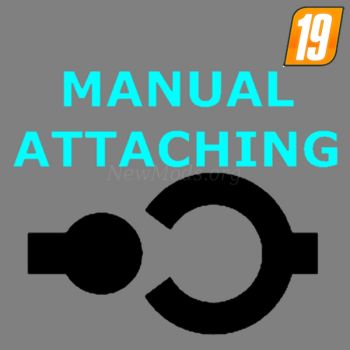




 0 / 0.0
0 / 0.0


