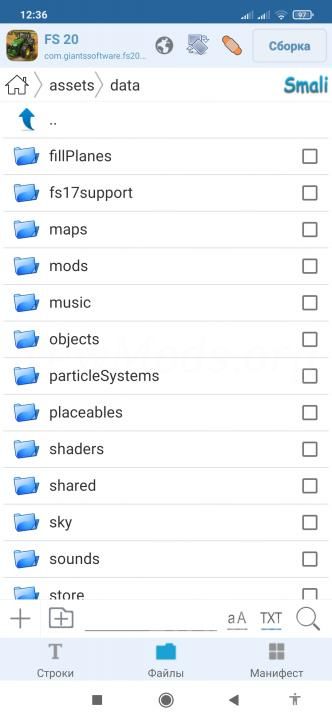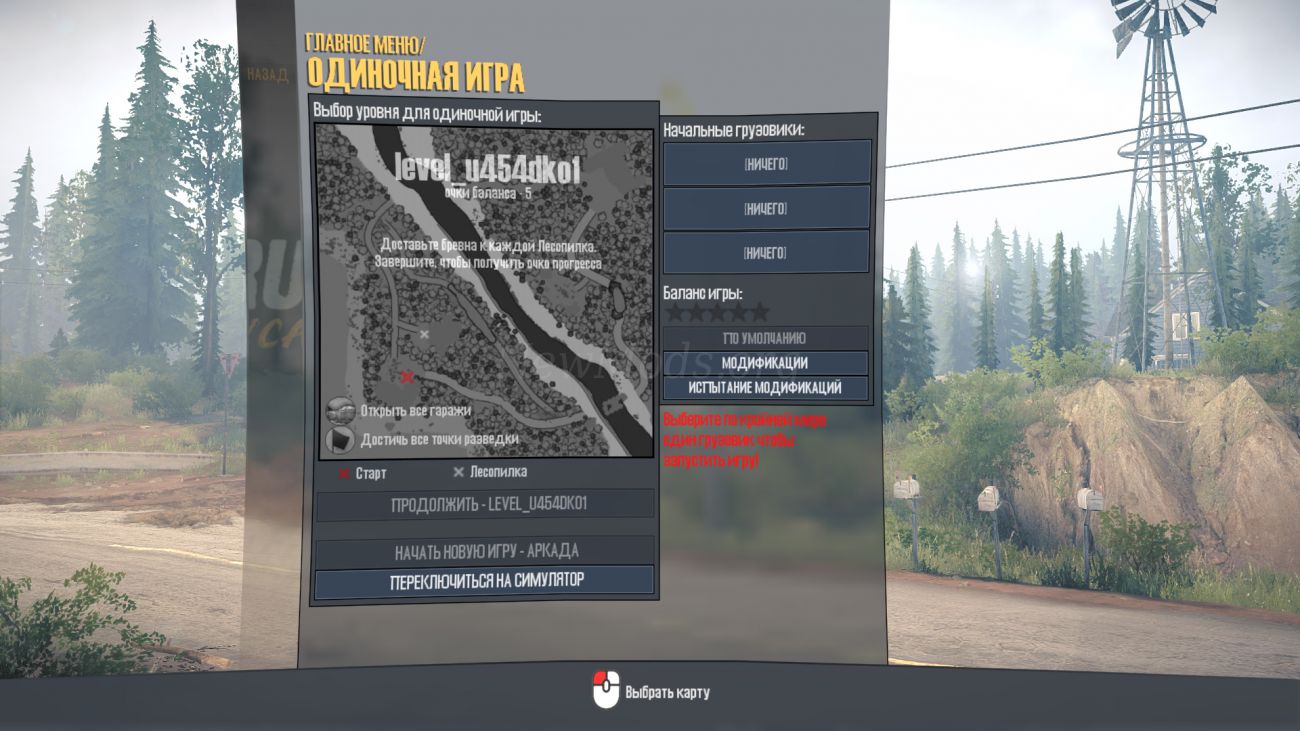All articles » Install the shader from Farming Simulator 17 Support in the mobile game FS 20 Android
Install the shader from Farming Simulator 17 Support in the mobile game FS 20 Android
This shader allows you to work with Farming Simulator 20 mods that have this shader in their description. Without it, there are 2 outcomes, this technique is gray in appearance and also the possibility of a transparent technique in appearance.
To install FS 20 Android into the game, you need an APK Editor. The installation is the same as for the mod: unzip the folder, copy the name, and add this folder along the path: $assets/data/fs17support.
This shader mod is needed in some cases for mods for FS 20 Android. You can download it for free on this page of the article.
Comments 0
-
Farming Simulator 23 Mobile
-
Farming Simulator 20 Android
-
Farming Simulator 19 PC
-
Need for Speed: Payback
-
Need for Speed: ProStreet
-
Wreckfest PC
-
MudRunner 2017
Freshly added
Comments
Tesla Model S 2014
Can you make a Leon Cupra sports car model for FS23?
Please.
Volkswagen Passat 2017
You can modify this car Leon Cupra
FS23
and make it a little faster. Thank you.
PCP6000 Sugarcane
Instead of the second link there was the archive size!Planter and Saplings
Olá bom dia Instalei o mod Damcon PL-10 tudo certinho, porém ele trava logo depois que faz a compra, o jogo roda direitinho, quando compra. ..
2014 Audi R8 V10 Plus
Where can I contact you